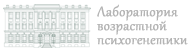г. Москва, ул. Моховая, д. 9, строение 4.
If you wish, you may run CANTABeclipse without a keyboard – this has advantages if, for example, you are using a small portable tablet PC. If you choose to configure
LEFT RIGHT
CANTABeclipse so that you can run it without a keyboard, you can use the touch screen instead as described below.
Instead of the space bar Where the test administration scripts require you to press k (typically for advancing through a test), instead you should touch either bottom corner (shown in green in Figure 2-3) of the touch screen once. You should touch as close to the corner as possible.
Figure 2-3 The two bottom corners (here shown in green) of the Please wait screen
Instead of the Esc key If you wish to pause a test, or cancel testing, touch either top corner of the screen (as shown in Figure 2-4) three times quickly instead of pressing the ^ key. You should touch as close to the corner as possible. You should then touch the Yes or No box displayed on the screen.
Test Administration Guide Test administration 27
Figure 2-4 The top two corners (here shown in green) on the BLC task screen
For GNT, which requires you to indicate whether the subject’s responses are correct or incorrect, you should use the press pad to record the subject’s responses. See the GNT chapter for further information. Refer to the CANTABeclipse Software User Guide for information on how to allow test administration without a keyboard.