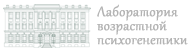г. Москва, ул. Моховая, д. 9, строение 4.
MOT description
The Motor Screening test (MOT) is a training procedure designed to relax the subject and to introduce them to the computer and touch screen. It should always be given at the beginning of a test session. It simultaneously screens for difficulties with: vision movement comprehension and ascertains that the subject can follow simple instructions.
Display
A series of crosses is shown in different locations on the screen.
Figure 3-1 The Motor Screening test (MOT)
Task
After a demonstration of the correct way to point, using the forefinger of the dominant hand, the subject must touch the crosses in turn.
MOT test modes
The MOT test has two modes: clinical high visibility In the high visibility mode, the crosses displayed on the screen are thicker and easier for the subject to see, particularly on smaller screens. The modes are the same in every other respect, and both use the same administration script.
MOT administration script
With the MOT start screen displayed, say this:
Here is the computer that we will use. I am going to show you how it should be used. Are you ready?
Press k to start the test and start pointing to the Xs displayed on the screen in turn.
Demonstrate. The idea is to touch the Xs in turn when they flash pink and green, as I am doing now. If you touch them properly, there will be a tune. If you do not touch them properly, you will not hear anything.
You should use the tip of the forefinger of the hand you write with for it to work properly. If you touch properly the cross will go. You must then take your hand away and wait for the next one.
After three Xs the computer will display the message Please Wait.
Now give the following instructions: Now you try, please. Press k Then say: Remember to touch the Xs with the tip of your forefinger when they flash.
If the subject’s presses are on target but the crosses are not disappearing, say:
Press firmly.
If the subject is confused by the procedure or does not touch the Xs properly, the following prompts may be used:
Use the tip of your forefinger. Now look for the next one (that flashes). Touch only, there’s no need to press hard.
If the screen does not respond, ask the subject to take their finger away and touch again – pressing harder will not make it work. The test ends after the subject has touched the 10th cross.